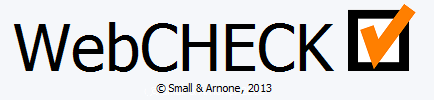
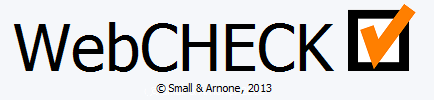
With WebCHECK, you will decide how much you agree with statements about a chosen Web site. If you are not sure about any statement, select the best answer you can give. Once you have answered all of the statements, WebCHECK will automatically provide a report on the quality of your Web site and a summary of your scores. Every statement must be answered before a WebCHECK report can be created.
Before you get started, you will need to fill in your name, the url (address) of the Web site you will evaluate, and choose the WebCHECK instrument type you will use by pulling down the arrow and selecting the level you want.
If you are not sure which instrument type to use, ask your teacher or librarian. Also, you only need to include a Group/Class ID if your instructor tells you to do so.